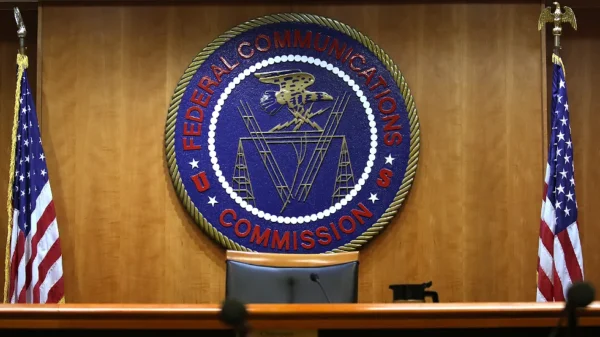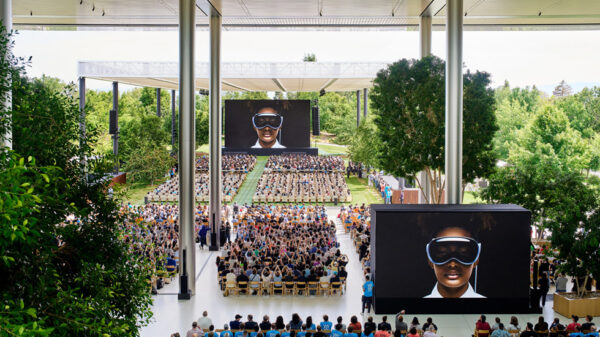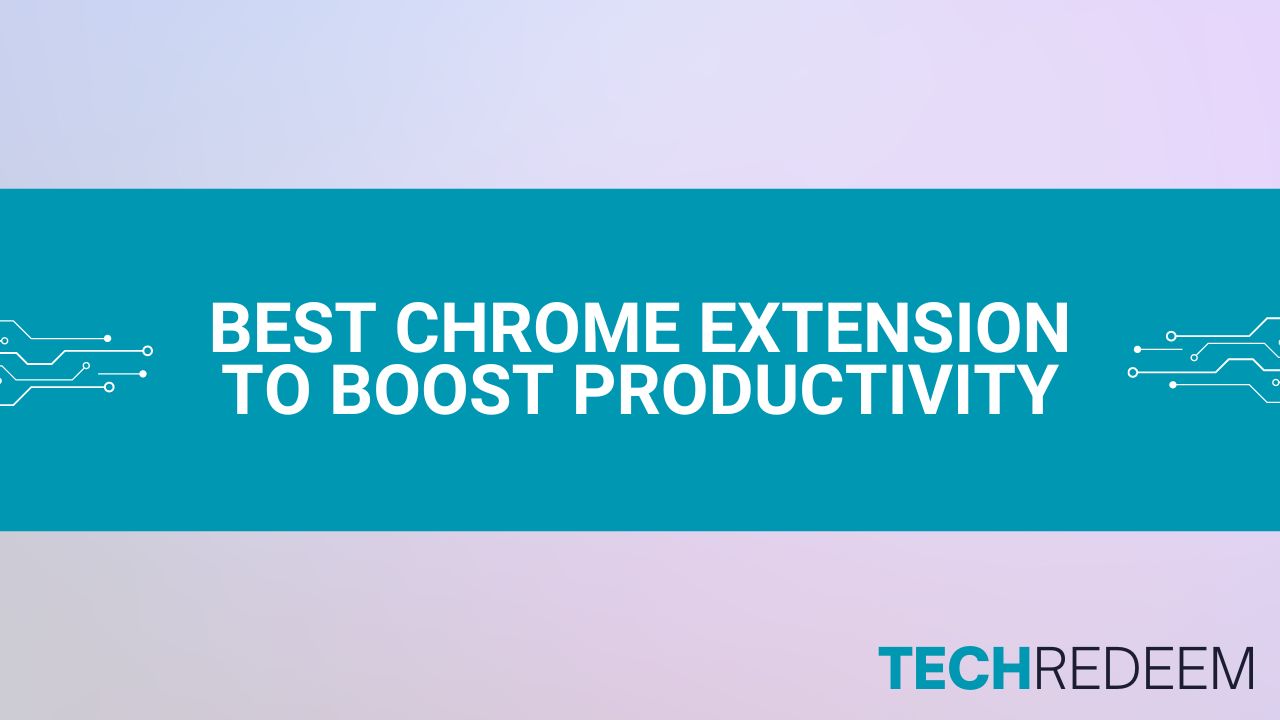Chrome extensions have become indispensable tools for maximizing productivity in the digital age. Whether you’re a student, professional, or entrepreneur, these small add-ons can streamline tasks, eliminate distractions, and enhance efficiency. In this article, we’ll explore the top 10 Best Chrome extensions that can help you boost productivity in various aspects of your work and life.
StayFocusd

Source – Chrome Web Store
StayFocusd is a productivity extension designed to help you stay focused on your tasks by limiting the time you spend on distracting websites. In order to get our things done, we often need to open multiple websites at once. And sometimes, we get distracted and waste so much time which affects our productivity.
But, with the help of this one extension, you can set specific time limits for websites, block entire sites, or allow access only during certain hours. It also includes a “nuclear option” that blocks all websites for a set period.
By restricting access to time-wasting sites, StayFocusd encourages you to stay on track and complete your tasks efficiently.
If you didn’t try StayFocused, you can definitely give this beast of an extensaion.
Grammarly
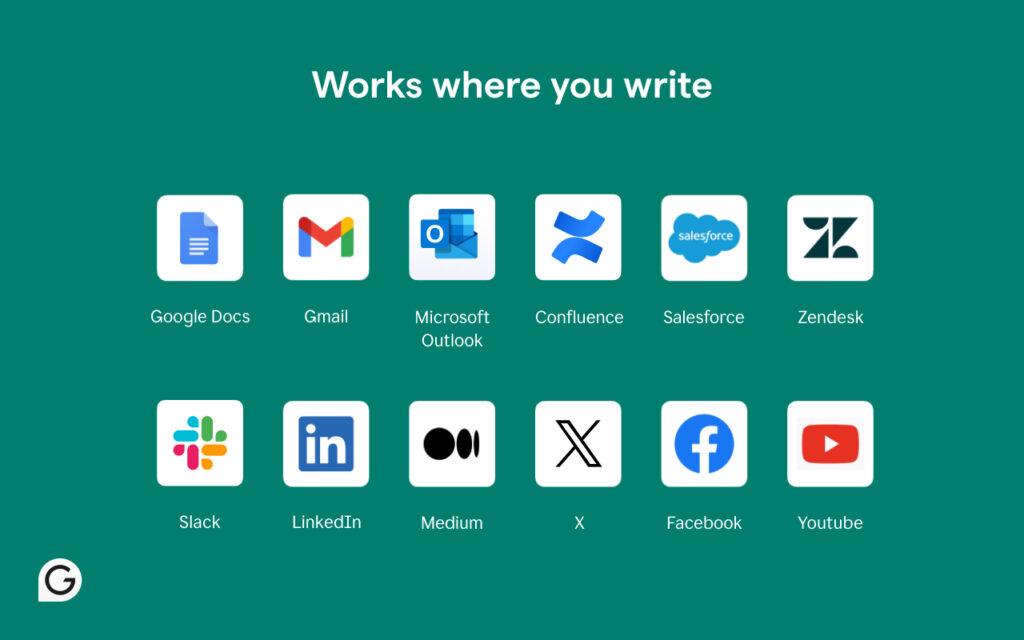
Source – Chrome Web Store
Grammarly is a writing assistant that checks for grammar, punctuation, and spelling errors in real-time. It offers suggestions for improving clarity, tone, and style. Grammarly can be used across various platforms, including emails, social media, and document editors.
By ensuring your writing is error-free and polished, Grammarly helps you communicate effectively and professionally, saving time on revisions and edits.
Grammarly is extremely helpful because, whenever you will open your text editor, this extension will follow you to correct you from unwanted mistakes. From email to social media posts, from a thesis to simple document title, Grammarly can correct all your errors within a single click.
Todoist Chrome Extension
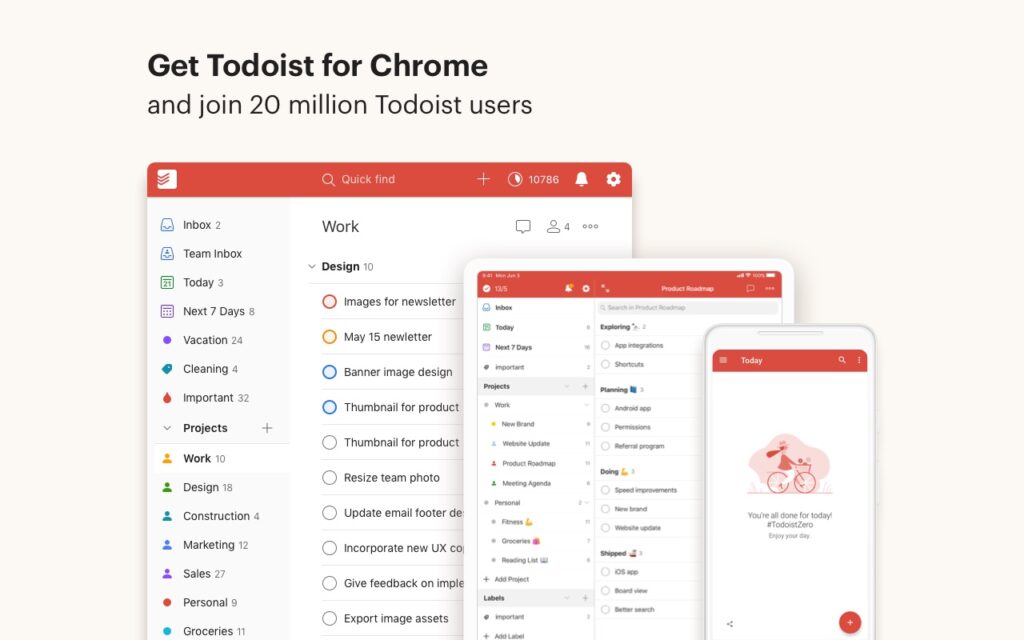
Source – Chrome Web Store.
Todoist is a task management extension that helps you organize your to-do lists and prioritize tasks.
You can create tasks, set due dates, and categorize them into projects. Todoist also offers collaboration features, reminders, and productivity tracking.
With Todoist, you can manage your workload efficiently, track progress, and ensure nothing falls through the cracks.
Forest
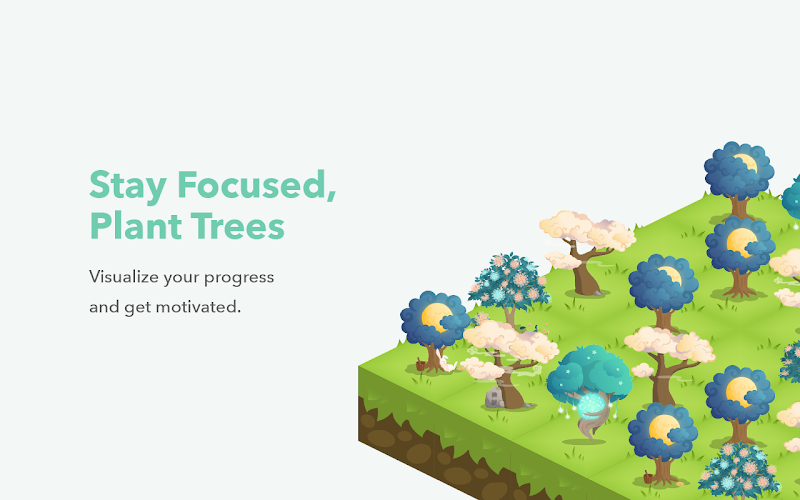
Source – Chrome Wen Store
Forest is a unique productivity app that helps you stay focused by growing virtual trees while avoiding distractions.
When you start a task, you plant a virtual tree that grows over time. If you leave the task to check a distracting site, the tree dies. Over time, you can grow a forest of productive sessions.
Forest gamifies productivity and encourages you to stay focused on your tasks, increasing mindfulness and reducing procrastination.
LastPass
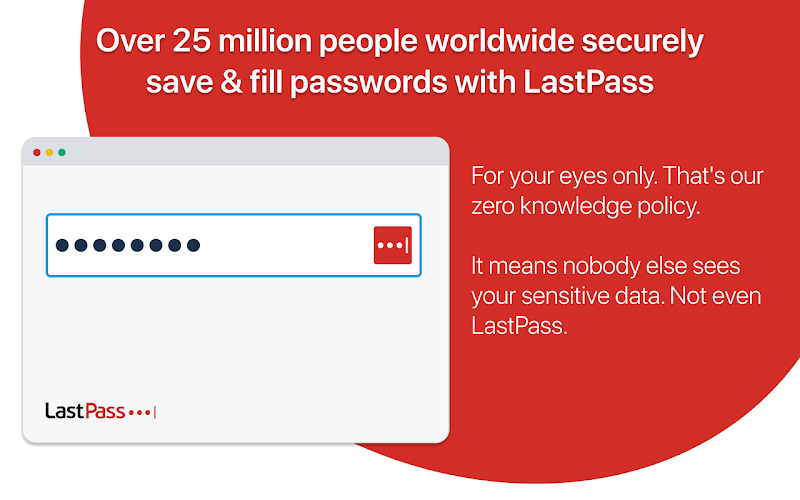
Source – Chrome Wen Store
LastPass is a password manager that securely stores your login credentials and autofills them when needed.
It generates strong, unique passwords for each site, syncs across devices, and offers secure sharing options. LastPass also includes a password generator and security audit.
By eliminating the need to remember multiple passwords and reducing the risk of security breaches, LastPass saves time and enhances online security.
Another useful feature of this extension is that you can use this in almost all your devices. If you need to login to a particular website using your mobile device, there also you will get LastPass’s app support.
Another great feature I love about LastPass is their secure password generator. In their website, they have this feature. Now you can simply copy hard passwords without logging in or using their extension.
OneTab – Chrome Extension

Source – Chrome Wen Store
OneTab is a tab management extension that helps you declutter your browser and improve performance.
With a single click, OneTab consolidates all open tabs into a list, reducing memory usage and organizing them for easy access. You can restore individual tabs or restore all tabs at once.
By reducing tab clutter and freeing up system resources, OneTab enhances browsing speed and efficiency, especially for users who work with multiple tabs open simultaneously.
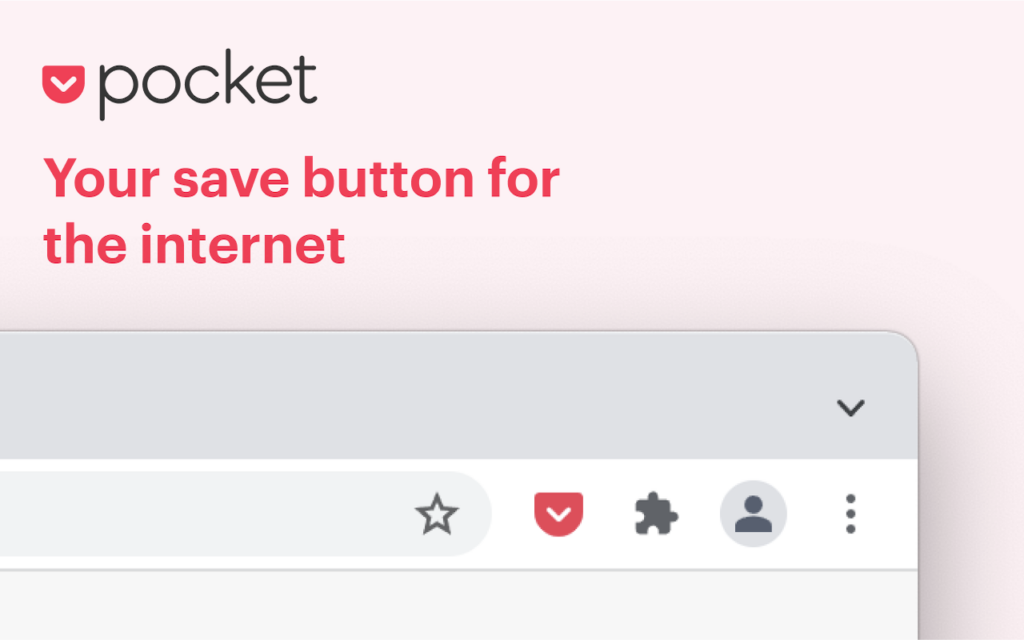
Source – Chrome Wen Store
Pocket is a content curation tool that allows you to save articles, videos, and web pages for later viewing.
You can save content from any device or browser, organize it into categories, and access it offline. Pocket also offers a recommendation engine based on your interests.
By centralizing your saved content and providing offline access, Pocket helps you avoid distractions, save time searching for articles, and stay informed on topics of interest.
Toggl Track
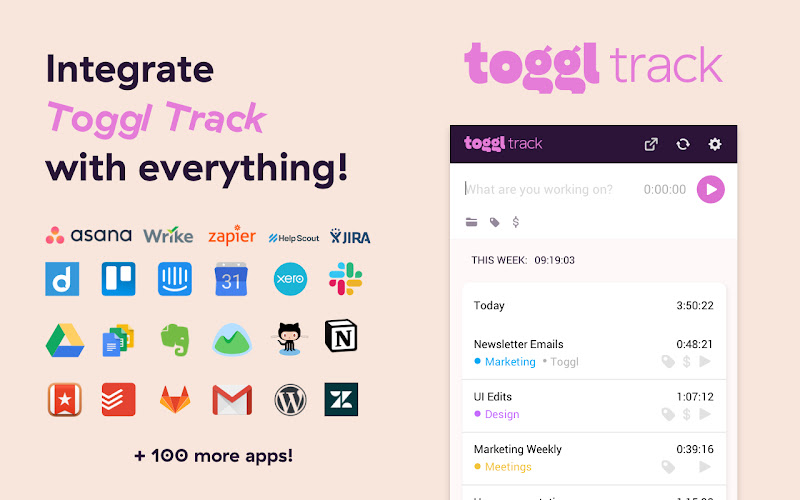
Source – Chrome Wen Store
Toggl Track is a time tracking extension that helps you monitor how you spend your time and analyze productivity.
You can track time spent on different tasks, projects, or clients with a simple click. Toggl Track also offers reporting tools, reminders, and integrations with other productivity apps such as Trello, Google Doc, Notion, Gmail and many more.
By providing insights into your time usage patterns, Toggl Track helps you identify inefficiencies, optimize workflows, and improve time management skills.
AdBlock Plus
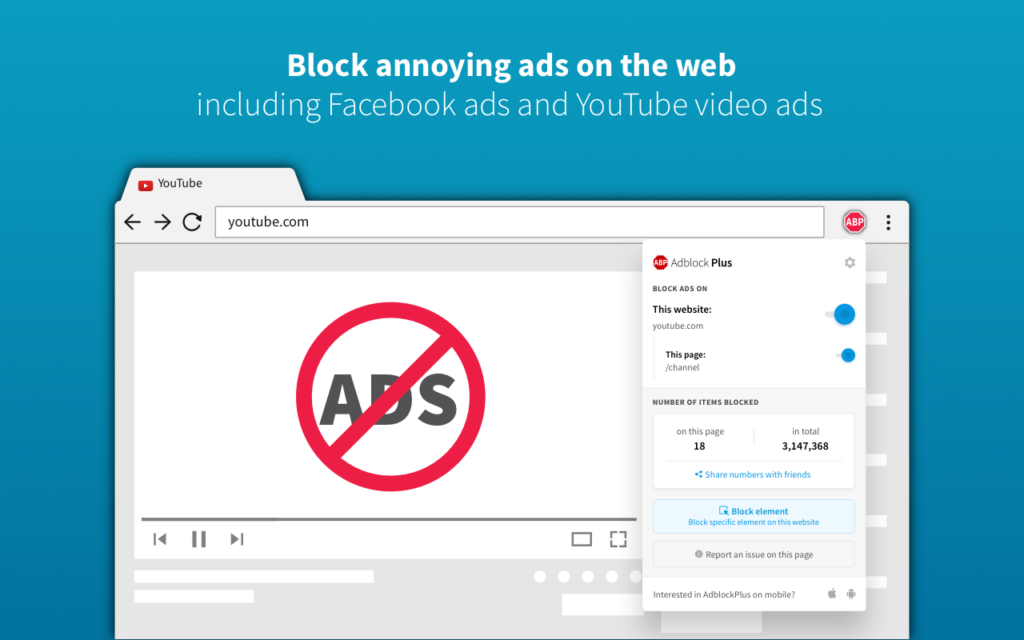
Source – Chrome Wen Store
This extension needs no introduction. Can you believe, this small productive extension crossed active users over 46 Million ! AdBlock Plus is undoubtedly one of the Best Chrome Extension ever created.
AdBlock Plus is an ad-blocking extension that removes intrusive ads from web pages, reducing distractions and improving loading times.
It blocks banner ads, pop-ups, and video ads on most websites, allowing for a cleaner and faster browsing experience. AdBlock Plus also offers customization options and malware protection.
By minimizing distractions and improving page load times, AdBlock Plus enhances focus and productivity while browsing the web.
Google Keep
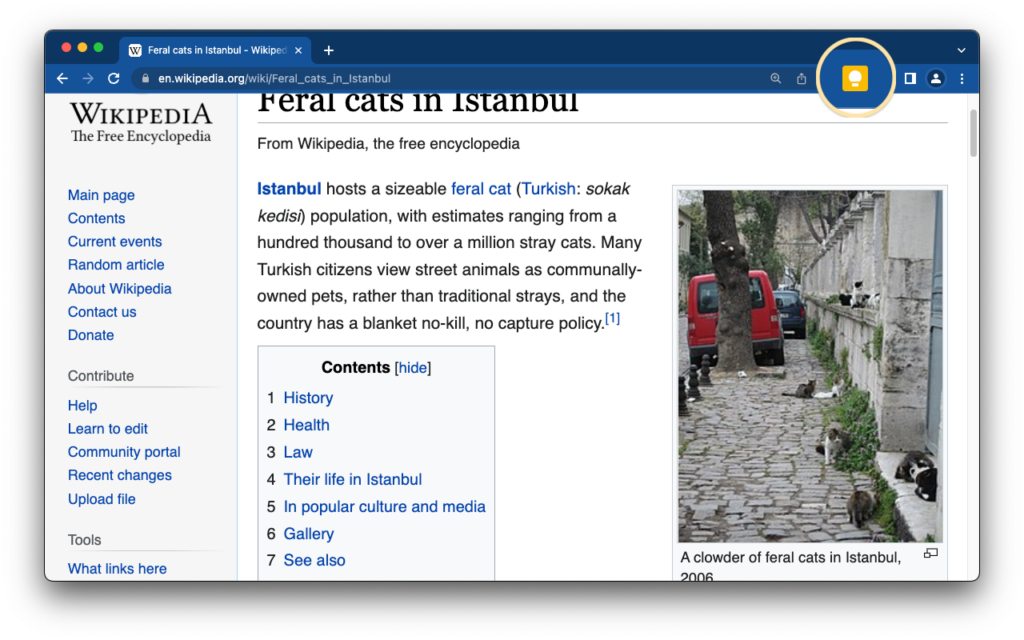
Source – Chrome Wen Store
Google Keep is a note-taking and list-making extension that helps you capture ideas, set reminders, and collaborate with others.
You can create notes, lists, and voice memos, add labels and colors for organization, and access them across devices. Google Keep also integrates with other Google apps like Docs and Calendar.
By providing a simple and intuitive platform for organizing thoughts and tasks, Google Keep boosts productivity and facilitates seamless workflow management.
Conclusion
In today’s fast-paced digital landscape, maximizing productivity is essential for success in both personal and professional endeavors. Best Chrome extensions offer a plethora of tools and features to help streamline tasks, eliminate distractions, and optimize workflows. By incorporating the top 10 extensions mentioned above into your browser, you can take control of your time, stay focused on your goals, and achieve peak productivity.